Fazer login na minha conta do Microsoft 365
Etapa 2 da série Configurar minha conta do Microsoft 365.
Faça login para acessar sua conta do Microsoft 365. Salve a página de login nos favoritos para acessá-la com facilidade no navegador web.
Observação: se você tentar fazer login na sua conta diretamente pela Microsoft (por exemplo, pelo Outlook no navegador), será necessário inserir o e-mail antes de ser redirecionado para as etapas abaixo.
- Acesse a página de login do Microsoft 365.
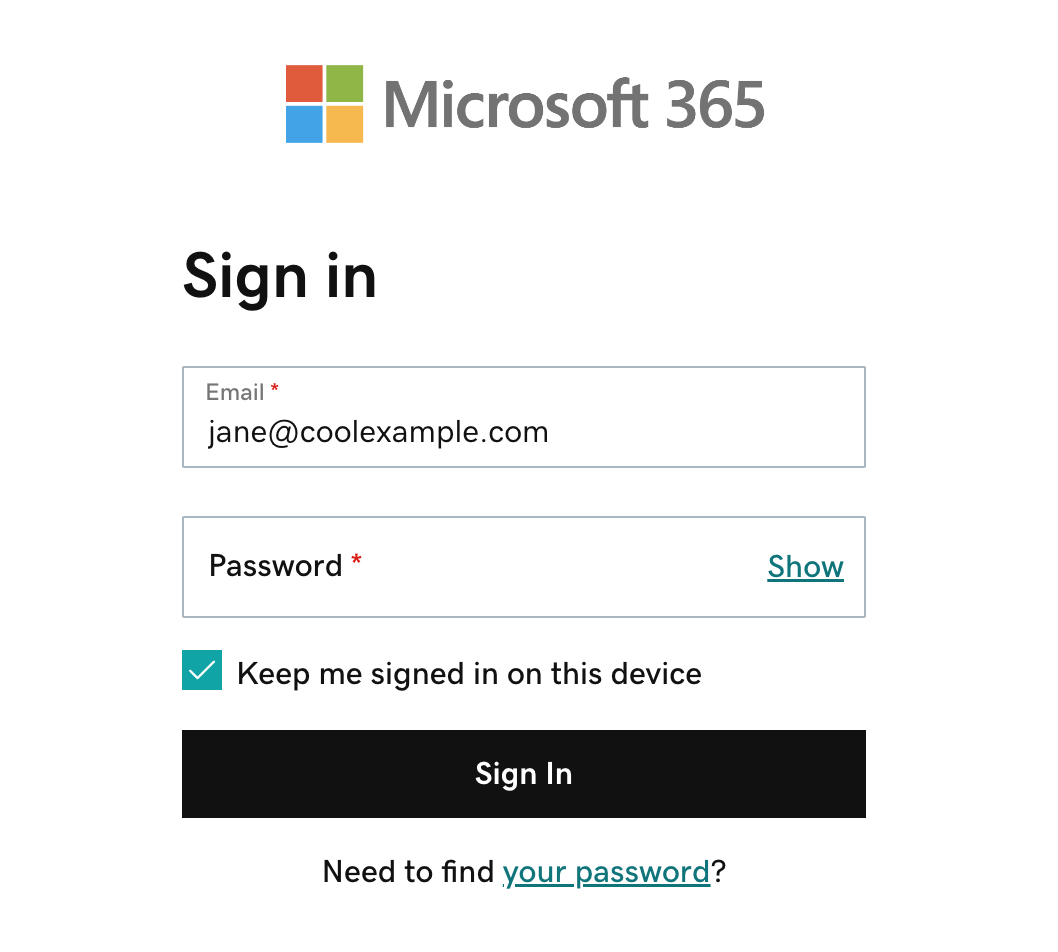
- Insira o endereço e senha do seu Microsoft 365. Seu nome de usuário e senha da GoDaddy não funcionarão aqui.
- Se seu navegador preencher o nome de usuário e senha automaticamente, certifique-se de estar utilizando o endereço de email e a senha do Microsoft 365, não as credenciais da sua conta da GoDaddy.
- Selecione Entrar.
A página inicial do Office será aberta. À esquerda, selecione o aplicativo da Microsoft para abri-lo (por exemplo, para acessar sua caixa de entrada, selecione o Outlook).
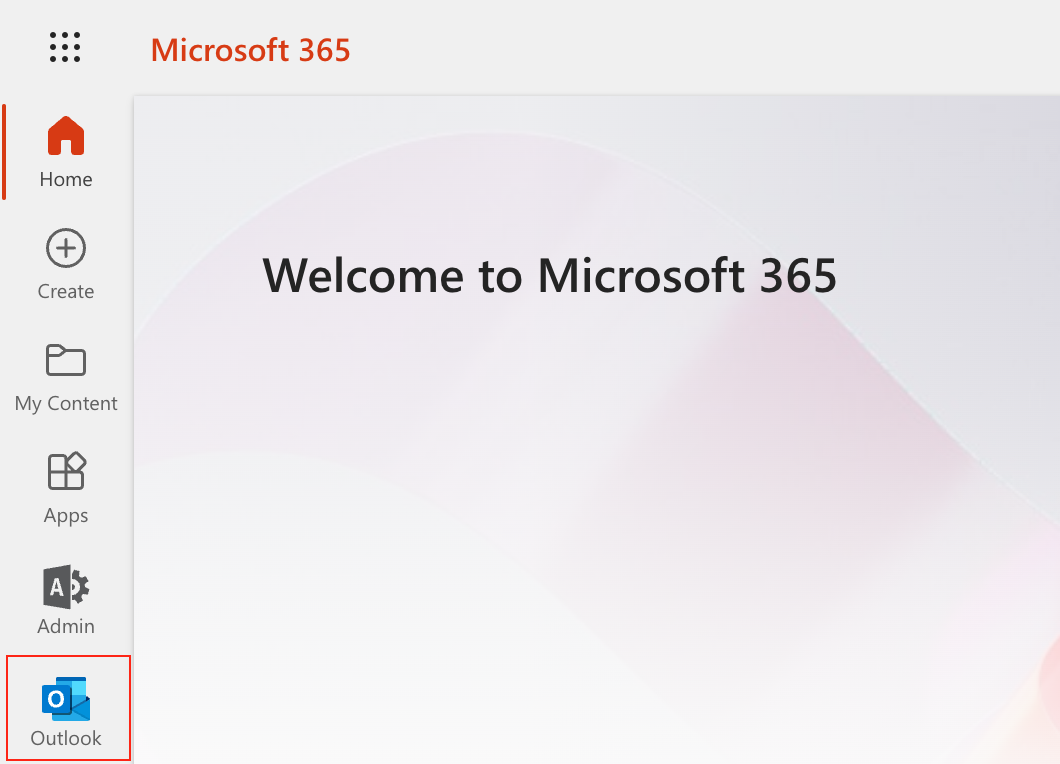
Saiba mais
- Não consegue fazer login na sua conta do Microsoft 365 ou está tendo problemas com sua senha?
- No Painel do Email e Office, você pode alterar senhas, criar aliases e configurar o e-mail em aparelhos.